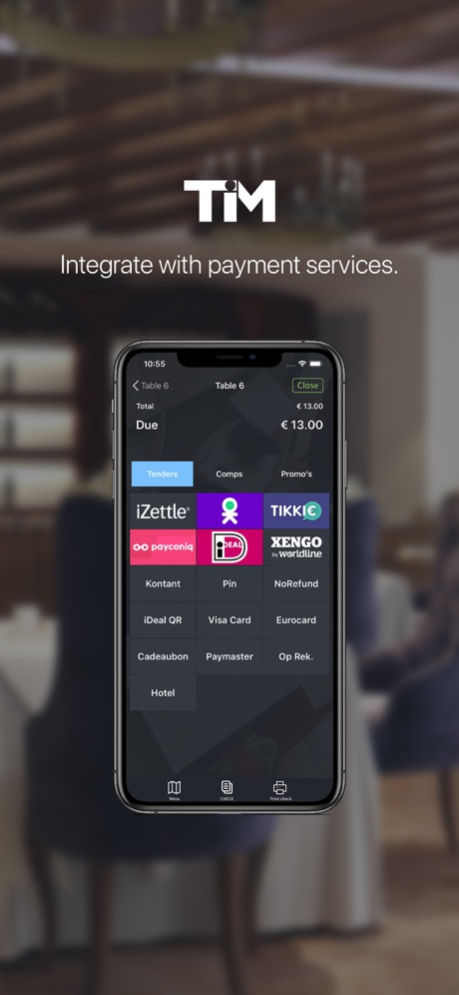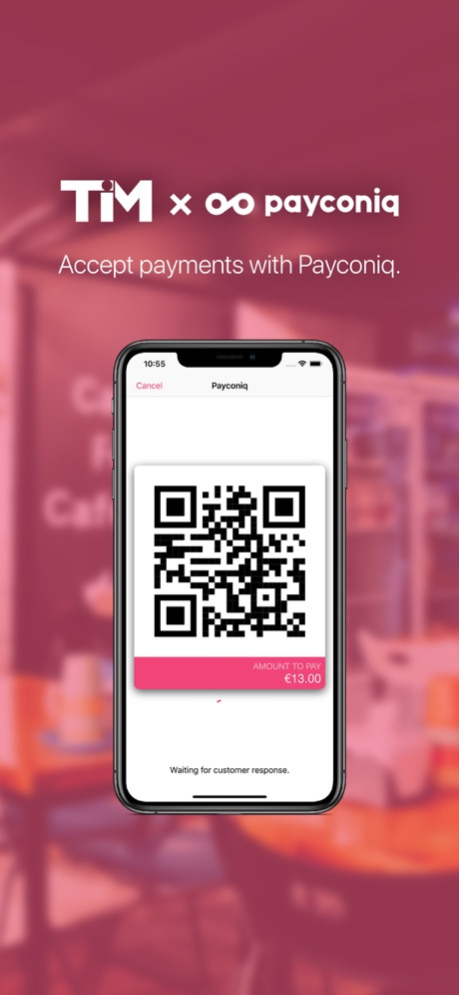Version History
Here you can find the changelog of TIM 2 since it was posted on our website on 2016-09-25.
The latest version is 2.11.1 and it was updated on soft112.com on 19 April, 2024.
See below the changes in each version:
version 2.11.1
posted on 2021-10-04
Oct 4, 2021 Version 2.11.1
Updated iZettle integration.
version 2.11.0
posted on 2021-09-08
Sep 8, 2021 Version 2.11.0
This release of TIM contains the following:
- As a growing number of our customers use TIM on different iPhone formats we optimized a number of elements like the modifier, payment, quick logout and screens so TIM looks also smooth and silky on all occasions.
- We implemented the latest version 3.12 of the iZettle SDK to combat possible issues if you pair your iZettle /Paypal reader with multiple TIM devices and you want to switch between them.
- We improved logging for iZettle payments for easier troubleshooting.
version 2.10.1
posted on 2021-08-11
Aug 11, 2021 Version 2.10.1
TIM-989: Improved handling Disconnecting Bluetooth Printers.
TIM-991: The Reprint Last transaction button (for users that have CCV or Adyen Integration) is now available in the function screen.
TIM-1017: Fixed an issue where sometimes on certain iOS devices not all held items on a check could be selected if the held item list was very long and had to be scrolled through.
TIM-1019: Fixed an issue where modifier screen sometimes could not be opened.
TIM-1003: Fixed an issue that room charging was not able if the guest name in the PMS name contained non-alphanumeric characters.
TIM-1008: Implemented iZettle SDK 3.1.1 for improved performance and bug fixes.
NOTE: With this version the minimum supported iOS version will be iOS 12.3.
If you are running an older iOS version you cannot get this update and you will have to stay on your current release. Please update your iOS first if possible.
version 2.9.2
posted on 2021-03-31
Mar 31, 2021 Version 2.9.2
Fixed reported bug for table transfer not working.
version 2.9.0
posted on 2020-09-07
Sep 7, 2020 Version 2.9.0
You can now use equal pay with TIM.
TIM now supports payments with Splitt.
It is once again possible to order items in TIM's demo mode.
version 2.9.0
posted on 2020-09-07
7 Sep 2020 Version 2.9.0
You can now use equal pay with TIM.
TIM now supports payments with Splitt.
It is once again possible to order items in TIM's demo mode.
version 2.8.3
posted on 2020-07-27
Jul 27, 2020 Version 2.8.3
Bug:
[TIM-994] - Unable to conduct payments with iZettle after moving TIM to a background process while in the iZettle overview
Improvement:
[TIM-992] - Implement iZettle 3.0 SDK
version 2.8.3
posted on 2020-07-27
27 Jul 2020 Version 2.8.3
Bug:
[TIM-994] - Unable to conduct payments with iZettle after moving TIM to a background process while in the iZettle overview
Improvement:
[TIM-992] - Implement iZettle 3.0 SDK
version 2.8.2
posted on 2020-04-07
Apr 7, 2020 Version 2.8.2
Bugs:
[TIM-950] - TIM client crashes when trying to pay with a bluetooth connected device
[TIM-971] - When a reorder is aborted and the menu is opened the items will appear that were selected for reorder
[TIM-982] - Long item names overlap with item availability numbers
[TIM-983] - TIM client crashes when trying to add 9.999.999.999 or more items
[TIM-984] - Streamline and improve error messages
[TIM-985] - It is possible to 'bypass' the tip amount
[TIM-986] - TIM exerts weird behavior when leaving the table number empty after transferring a table
New Feature:
[TIM-968] - Added iOS 13 support
Task:
[TIM-976] - Implement latest iZettle v2.5.2
Improvements:
[TIM-938] - Migrate Payconiq API v2 to v3
[TIM-977] - When selecting a comp and showing a check to a customer black letters are shown on a black background
version 2.8.1
posted on 2019-12-12
12 Dec 2019 Version 2.8.1
[TIM-967] - Fix "Fire HOLD items" error message when only one item is present
[TIM-973] - Sporadically, the user is unable to log out or open any tables in the WWT screen.
[TIM-974] - Version of TIM is not changed in the iOS settings after performing an update
version 2.2.2
posted on 2015-11-25
version 2.8.2
posted on 1970-01-01
2020年4月7日 Version 2.8.2
Bugs:
[TIM-950] - TIM client crashes when trying to pay with a bluetooth connected device
[TIM-971] - When a reorder is aborted and the menu is opened the items will appear that were selected for reorder
[TIM-982] - Long item names overlap with item availability numbers
[TIM-983] - TIM client crashes when trying to add 9.999.999.999 or more items
[TIM-984] - Streamline and improve error messages
[TIM-985] - It is possible to 'bypass' the tip amount
[TIM-986] - TIM exerts weird behavior when leaving the table number empty after transferring a table
New Feature:
[TIM-968] - Added iOS 13 support
Task:
[TIM-976] - Implement latest iZettle v2.5.2
Improvements:
[TIM-938] - Migrate Payconiq API v2 to v3
[TIM-977] - When selecting a comp and showing a check to a customer black letters are shown on a black background
version 2.8.2
posted on 1970-01-01
2020년 4월 7일 Version 2.8.2
Bugs:
[TIM-950] - TIM client crashes when trying to pay with a bluetooth connected device
[TIM-971] - When a reorder is aborted and the menu is opened the items will appear that were selected for reorder
[TIM-982] - Long item names overlap with item availability numbers
[TIM-983] - TIM client crashes when trying to add 9.999.999.999 or more items
[TIM-984] - Streamline and improve error messages
[TIM-985] - It is possible to 'bypass' the tip amount
[TIM-986] - TIM exerts weird behavior when leaving the table number empty after transferring a table
New Feature:
[TIM-968] - Added iOS 13 support
Task:
[TIM-976] - Implement latest iZettle v2.5.2
Improvements:
[TIM-938] - Migrate Payconiq API v2 to v3
[TIM-977] - When selecting a comp and showing a check to a customer black letters are shown on a black background
version 2.8.2
posted on 1970-01-01
7 avr. 2020 Version 2.8.2
Bugs:
[TIM-950] - TIM client crashes when trying to pay with a bluetooth connected device
[TIM-971] - When a reorder is aborted and the menu is opened the items will appear that were selected for reorder
[TIM-982] - Long item names overlap with item availability numbers
[TIM-983] - TIM client crashes when trying to add 9.999.999.999 or more items
[TIM-984] - Streamline and improve error messages
[TIM-985] - It is possible to 'bypass' the tip amount
[TIM-986] - TIM exerts weird behavior when leaving the table number empty after transferring a table
New Feature:
[TIM-968] - Added iOS 13 support
Task:
[TIM-976] - Implement latest iZettle v2.5.2
Improvements:
[TIM-938] - Migrate Payconiq API v2 to v3
[TIM-977] - When selecting a comp and showing a check to a customer black letters are shown on a black background